With the modul "Doctor" you can check soups and packages, correct errors and print an error report.
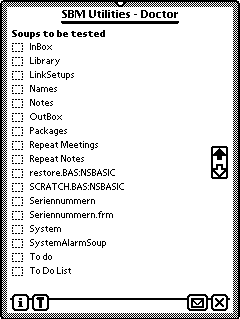
Sometimes programs won't start because of defective soup entries or invalid data in soup entries. Even if frequently only the appropriate program can detect these error, there are cases where the "Doctor" can repair the soups.
Select the soups from the list. As usual you can select all or nothing with the action picker. Now start with "Check Integrity" from the action picker.
The following will be checked:
- Values in the slots of the entries
- Aliases to soups
- Packages (if selected)
Of course you can define what should be done in the case of an error. Select "Config." from the information button.
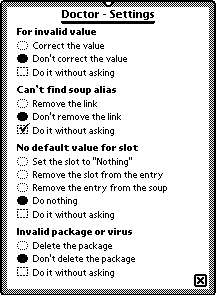
You define a standard action for the several errors. Further you can wish to be asked in the case of an error or not.
For invalid value
The value in a slot will be checked for validity. If you have selected "Correct the value" and the slot can't be set to a valid value, see "No default value for slot".
Can't find soup alias
Some soups contain data from other soups. For example for a meeting point an alias to names will be stored in the calendar. This will avoid wasting memory and in the case of changing the address the meeting point will change also.
If the address can't be found in the names, the soup alias will become invalid. There are some cases for this. The most frequently are:
- The address is deleted.
- The storage card with that address isn't inserted at the moment.
Since a invalid soup alias has no effect - except of wasting some memory - this error will be ignored by default.
No default value for slot
If there is no default value for an invalid slot, you have several choices.
- The value of the slot can be set to "Nothing" - NIL for programmers. Depending on the program the error disappears or there will be a different error number.
- The slot can be removed byself. Also depending on the program the error disappears or there will be a different error number.
- In the worst case you can remove the whole entry from the soup. Mostly the program will run without an error after this.
Invalid package or virus
Till now there is no known virus for the Newton OS. But its possible to construct a virus in theory. If such an error will be reported, you should delete the package. Normally after reinstalling the package all will work ok.
Print an error report
After checking the integrity you can print an error report (if you have "Print.pkg" installed). Choose "Print report" from the action picker. You can only print a report if there was at least one error.